We want to thank you for being our customer, which is why we created a loyalty/rewards program!
Here's how it works:

Click the little purple button in the bottom right corner of our website.
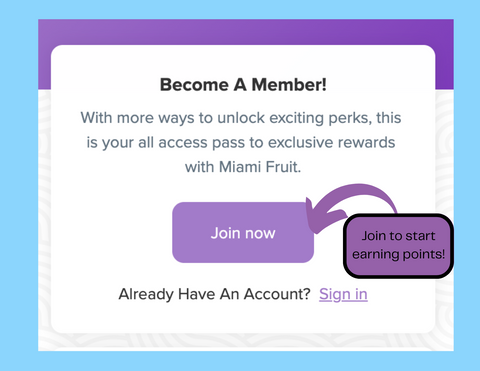
Click join now to create an account or sign in if you already have one!

Check out all the ways to earn points above. You will automatically earn points by ordering anything from our site while logged in. No extra steps necessary! Unfortunately, you will not get points from past purchases from before we launched this rewards program.

Every time you refer a friend, you will get a $10 coupon, and they will get $10 off their purchase!
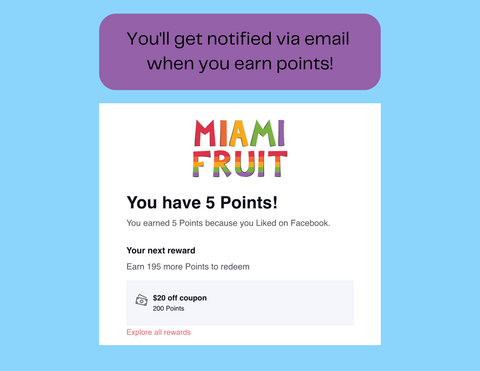
Check how many points you have by logging in and clicking that purple rewards button. You will also be notified by email when you earn points.

You can spend points under the 'ways to redeem' section of your loyalty panel. Here you will find the amount of points that are required to claim/get a reward/discount. Please make sure that you are logged in before redeeming your points.
Once you have enough available points, you can simply select 'Redeem' - again within the panel; click 'Apply code' for the discount to be automatically applied at checkout. Once you redeem a reward, it will appear under 'Your Rewards'. It's worth noting that only one reward is allowed per order.
Once you have enough available points, you can simply select 'Redeem' - again within the panel; click 'Apply code' for the discount to be automatically applied at checkout. Once you redeem a reward, it will appear under 'Your Rewards'. It's worth noting that only one reward is allowed per order.
At this time, the only way to access rewards is via desktop at this time, but we are working on getting it added to mobile soon!

